In the analytic hierarchy process you define a set of criteria and sub-criteria arranged in a hierarchy, to do pairwise comparisons and find the weights of criteria or decision alternatives. In my AHP excel template the number of criteria is limited to ten, in my AHP online software to 15. Still sometimes I am asked to extend and allow for more criteria.
Why the number of criteria should not exceed the magical number seven plus or minus two?
There are three reasons not to exceed the number of 9 criteria in any AHP project. Two of them are quite clear and published in the literature:
- The first has to do with the human limits on our capacity for processing information, and was published by George A Miller, as well as in the context of AHP by Saaty and Ozdemir.
- The second is related to the first one. The number of pairwise comparisons increases with the number of criteria, it is (n2 – n)/2. For example, 9 criteria require 36 comparisons. For a high number of comparisons easily logical inconsistencies occur, and the consistency ratio CR exceeds values of 10% to 20%, making the basic assumption of near consistent matrices invalid and the AHP results questionable.
See also my post here.
The third reason is not so obvious and not so well known. It is based on the limited 1 to 9 AHP ratio scale for the judgment. The maximum preference you can give to one criterion is 9, i.e. this criterion is 9 times more important than all other criteria. Assume, you have only two criteria, then – if you fully prefer one over the other – the preferred one will result in a weight of 90%, the other gets a weight of 10%. The weights depend on the number of criteria, the maximum weight or maximum priority wmax is always
wmax = M/(n + M – 1)
with M = 9, the maximum of the AHP scale and n the number of criteria. The below diagram shows wmax as a function of the number of criteria.
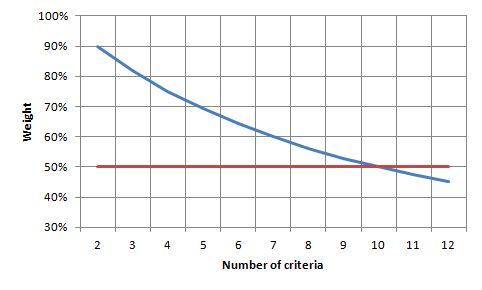
Clearly you can see that for 10 criteria the maximum possible weight reduces to 50%, or in other words, although you give full preference to one criterion, it only gets a weight of 50%! For more than ten criteria the weight will be below 50%. This is the reason, why the number of criteria should never exceed the magical number seven plus or minus two.
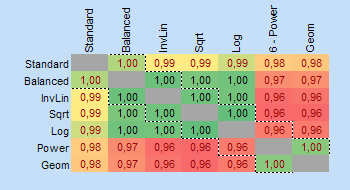 The diversity calculator is an excel template that allows you to calculate alpha-, beta- and gamma diversity for a set samples (input data), and to analyze similarities between the samples based on partitioning diversity in alpha and beta diversity.
The diversity calculator is an excel template that allows you to calculate alpha-, beta- and gamma diversity for a set samples (input data), and to analyze similarities between the samples based on partitioning diversity in alpha and beta diversity.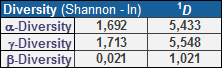
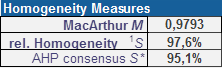
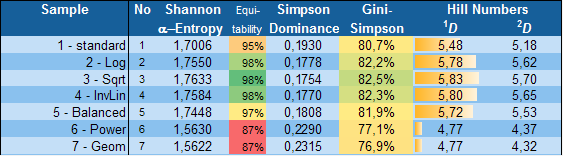
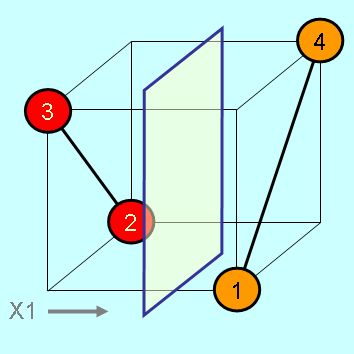 Conjoint analysis or stated preference analysis is used in many of the social sciences and applied sciences including marketing, product management, and operations research.
Conjoint analysis or stated preference analysis is used in many of the social sciences and applied sciences including marketing, product management, and operations research.