Concepts, Methods and Tools to manage Business Performance
Dear Friends, dear Visitors,
time for an update on my BPMSG welcome page! Being quite busy the last half year, I didn’t work so much on major articles or videos, but at least I tried to keep my site current with some regular updates.
Related to the analytical hierarchy process (AHP), you might find information about the consistency ratio (CR). CR is one of the most critical issue in the practical application of AHP, as it seems to be difficult for many decision makers to fulfill Saaty’s “ten-percent rule-of thumb”. The way out: either you accept higher ratios (up to 0.15 or even 0.2), modify the judgements in the pair-wise comparisons, or you use the balanced scale instead of the standard AHP 1 to 9 scale. All three can be done in my updated AHP template from Februar 2013.
As I received many requests to extend the number of participants to more than 10, here the detailed procedure, how you can do it by yourself. Extending the number of criteria beyond 10 is more complex and not recommended by me. If you actually have more than 10 criteria please try to group in sub-groups. At the moment I don’t have any planes to extend the number of criteria to more than ten.
I also started a new topic: Diversity. Triggered by some business related questions, I found out that the concept of diversity – as applied in ecology – is very universal, and can be applied in many business areas. You can watch my introduction as video:
I already applied the concept in several areas, and even developed a new consensus indicator for group decision making based on the partitioning of the Shannon entropy. A paper is submitted for the ISAHP conference in June, and after the event I will place a copy of the paper on my site for download.
For those of you, interested in the topic of diversity and the partitioning in alpha (within group) and beta (in-between group) components my free BPMSG Diversity Calculator could be a useful tool.
Now please enjoy your visit on the site and feel free to give me feedback –
it’s always appreciated.
Klaus D. Goepel,
Singapore, May 2013
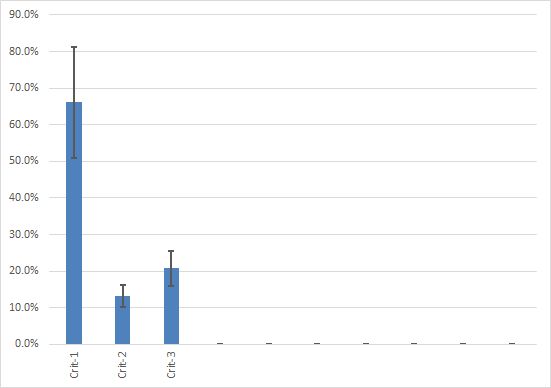
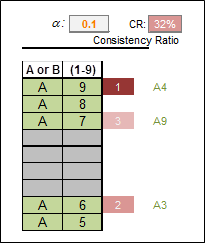
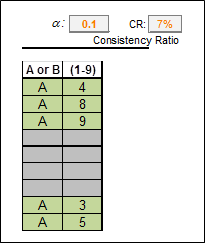
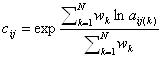
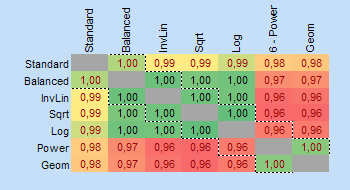 The diversity calculator is an excel template that allows you to calculate alpha-, beta- and gamma diversity for a set samples (input data), and to analyze similarities between the samples based on partitioning diversity in alpha and beta diversity.
The diversity calculator is an excel template that allows you to calculate alpha-, beta- and gamma diversity for a set samples (input data), and to analyze similarities between the samples based on partitioning diversity in alpha and beta diversity.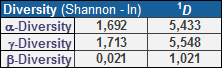
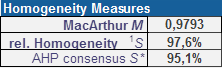
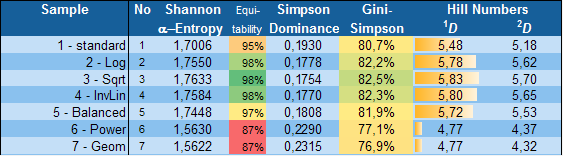
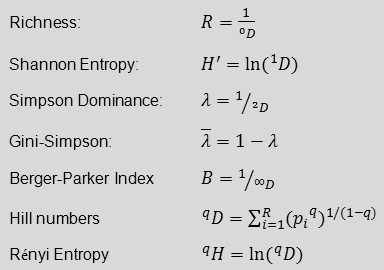 In my video “
In my video “