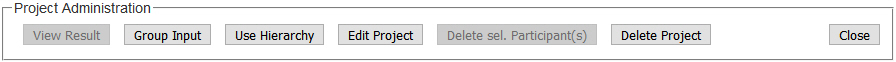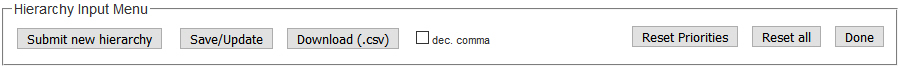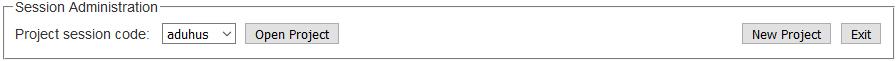The original AHP uses ratio scales. To derive priorities, verbal statements (comparisons) are converted into integers from 1 to 9. This “fundamental AHP scale” has been discussed, as there is no thoretical reason to be restricted to these numbers and verbal gradations. In the past several other numerical scales have been proposed [1],[3]. AHP-OS now supports ten different scales:
- Standard AHP linear scale
- Logarithmic scale
- Root square scale
- Inverse linear scale
- Balanced scale
- Balanced-n scale
- Adaptive-bal scale
- Adaptive scale
- Power scale
- Geometric scale
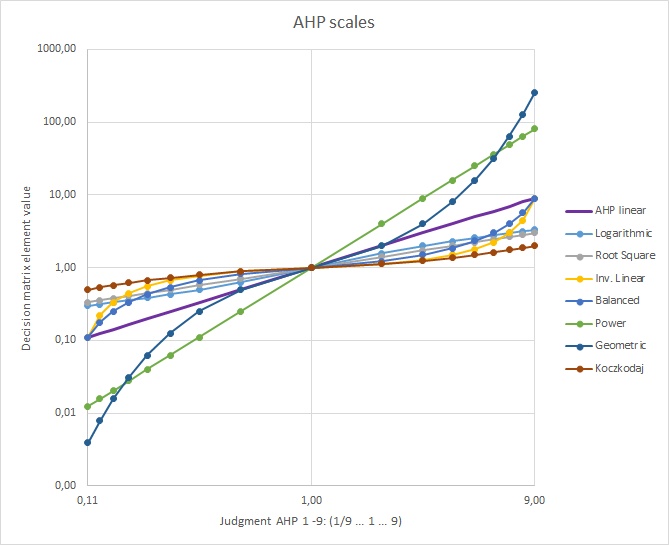
Fig. 1 Mapping of the 1 to 9 input values to the elements of the decision matrix.