In the project menu of the latest AHP-OS version (2017-05-25), I added a button to edit saved projects. As long as there are no participants’ inputs (completed pairwise comparisons), any saved project’s hierarchy, alternatives or description can be modified.
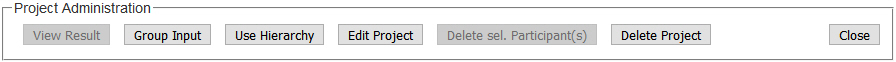
Open a project from your project list, and click on Edit Project. The project hierarchy page will open with a message on top ![]() , indicating that you are modifying an existong project. You can now change the hierarchy, for example add criteria or alternatives. A click on Save/Update in the Hierarchy Input Menu
, indicating that you are modifying an existong project. You can now change the hierarchy, for example add criteria or alternatives. A click on Save/Update in the Hierarchy Input Menu
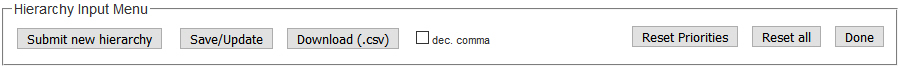
will overwrite the data of the original project under the same session code. You will see it in a message ![]() . Before you click on Go to save, you can also update the project short description:
. Before you click on Go to save, you can also update the project short description:
![]()