In the project menu of the latest AHP-OS version (2017-05-25), I added a button to edit saved projects. As long as there are no participants’ inputs (completed pairwise comparisons), any saved project’s hierarchy, alternatives or description can be modified.
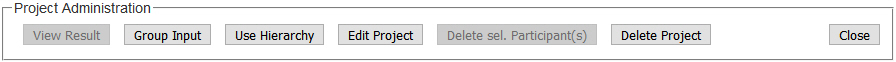
Open a project from your project list, and click on Edit Project. The project hierarchy page will open with a message on top ![]() , indicating that you are modifying an existong project. You can now change the hierarchy, for example add criteria or alternatives. A click on Save/Update in the Hierarchy Input Menu
, indicating that you are modifying an existong project. You can now change the hierarchy, for example add criteria or alternatives. A click on Save/Update in the Hierarchy Input Menu
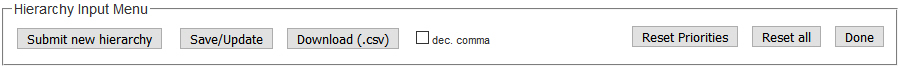
will overwrite the data of the original project under the same session code. You will see it in a message ![]() . Before you click on Go to save, you can also update the project short description:
. Before you click on Go to save, you can also update the project short description:
![]()
Difference between Use Hierarchy and Edit Project
With Use Hierarchy in the project administration menu, the hierarchy window will open, and you can also modify the hierarchy or alternatives. But in contrast to Edit the modified project will be saved as a new project under a new project session code.