Dear Friends, dear Visitors,
yesterday I realized 10000 visits on my website since April 2012, when I implemented the Piwik web statistics. Over the last couple of months the daily visitor frequency was actually increasing, doubling within the last 3 months. On my youtube channel http://www.youtube.com/bpmsg I am now slowly reaching 100,000 video views.
So first to all of you a big thank you, showing interest in the topics of bpmsg.com, and especially to those of you, giving me feedback, as I can learn and progress from there. For me it also means to stay committed and keep the content interesting and updated.
The topic with the highest interest is AHP – the analytic hierarchy process, and many of you downloaded my AHP excel template. Actually, here I would really like even more feedback about your applications, just to get an idea, in what other areas my template is used. Some of them, as I received, are:
- Asset management prioritisation
- BPMSG AHP template as a teaching tool
- Weights of textual elements that affect difficulty of a given text
- Environmental quality
- Threads to biodiversity
- Green supply chain
In my last update of the template I improved the accuracy of calculation significantly, so please always use the latest version, and revisit the site from time to time, to get the latest update. Alternatively you might subscribe to the bpmsg newsfeed; the link is given in the footer of the page.
My latest topic “Diversity index as business KPI – the concept of diversity” seems also to gain some interest. My video on youtube got in a short time more viewers than the previous video about operational and strategic business performance. For me it was intersting to apply the diversity concept in business performance, as I haven’t seen this before, and the mathematical concept, to measure diversity of species in a habitat (biodiversity), is quite well established . I am thinking to publish a second video, showing more practical applications of the diversity concept in a business context.
After starting my youtube channel in 2009, I gained more and more experience in making videos. You can clearly see the difference, comparing one of my older videos with the latest ones. Now my camcorder – a Canon XA10 – is with me most of the time on my business trips or vacations. Therefore you also find some video travel impressions on this web site under the topic “others”. My last trip was to the Philippines showing the nice island of Bohol, as well as one of the world’s largest crater lakes on a lake on an island – Lake Taal.
Klaus Goepel,
Singapore, Dec 2012
BPMSG stands for Business Performance Management Singapore. As of now, it is a non-commercial website, and information is shared for educational purposes. Please see licensing conditions and terms of use. Please give credit or a link to my site, if you use parts in your website or blog.
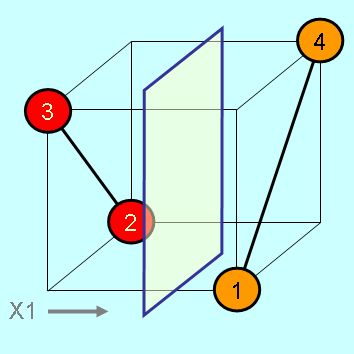 Conjoint analysis or stated preference analysis is used in many of the social sciences and applied sciences including marketing, product management, and operations research.
Conjoint analysis or stated preference analysis is used in many of the social sciences and applied sciences including marketing, product management, and operations research.