Thanks to feedback from Mihail, here a few words about the numerical accuracy when using the AHP excel template.
AHP requires the calculation of the principal Eigenvalue, the weights are derived from the Eigenvector. In my calculations I use the power method. It is an iterative method, and only one of several techniques that can be used to approximate the eigenvalues of a matrix.
Update 11.12.12
The whole calculation is shown in work sheet ’10×10′. I use 12 iterations; at the end of the sheet I do a check (the reverse calculation), using the Eigenvalue equation: (A–λ I) X = 0, with A the AHP matrix; λ the principal Eigenvalue, and X the estimated Eigenvector. The resulting check value in cell B33 shows the sum of all matrix element of the Eigenvalue equation using the iterated Eigenvector and Eigenvalue. Ideally it should be zero.
Update 9.5.14
From version 2014-05-09 onward the template shows the convergence of the power method, when calculating the eigenvalue. In the summary sheet a threshold (squared Euclidean distance d2) can be set, to show how many iterations it takes, until the change of the approximated eigenvector is below the given threshold. By default the value is set to Thresh: 1E-07. As the number of iterations in the template is fixed to 12, care should be taken if the value reaches 12.
Examples
Here a practical example comparing the results from the power method, as now implemented in my template, with an example (7 criteria) given by Saaty in Int. J. Services Sciences, Vol. 1, No. 1, 2008 (p 86, table 2). The AHP matrix is:
| 1 |
9 |
5 |
2 |
1 |
1 |
1/2 |
| 1/9 |
1 |
1/3 |
1/9 |
1/9 |
1/9 |
1/9 |
| 1/5 |
3 |
1 |
1/3 |
1/4 |
1/3 |
1/9 |
| 1/2 |
9 |
3 |
1 |
1/2 |
1 |
1/3 |
| 1 |
9 |
4 |
2 |
1 |
2 |
1/2 |
| 1 |
9 |
3 |
1 |
1/2 |
1 |
1/3 |
| 2 |
9 |
9 |
3 |
2 |
3 |
1 |
The result according Saaty is
(0.177, 0.019, 0.042, 0.116, 0.190, 0.129, 0.327) with consistency ratio of 0,022
The result from my AHP Excel template is
(0.1775, 0.0191, 0.0418, 0.1164, 0.1896, 0.1288, 0.3268) with CR 0f 0.022
exactly the same. The check value in sheet ‘8×8 is 4E-12.
More examples
Latest Excel template download
![]() Due to feedback from several users, I revised the implementation of the power method for the calculation of the Eigenvector and Eigenvalue to improve the accuracy of my AHP excel template. The calculation sheet ‘8×8 in the workbook was completely reworked. My tests show a significant increase in accuracy. As an example see my updated post AHP template – numerical accuracy.
Due to feedback from several users, I revised the implementation of the power method for the calculation of the Eigenvector and Eigenvalue to improve the accuracy of my AHP excel template. The calculation sheet ‘8×8 in the workbook was completely reworked. My tests show a significant increase in accuracy. As an example see my updated post AHP template – numerical accuracy.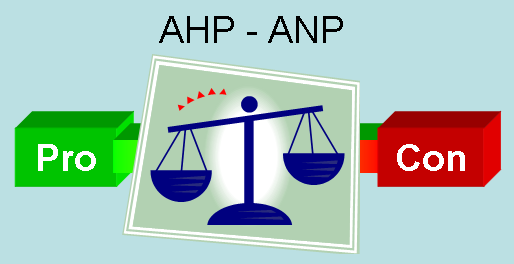 The analytic hierarchy (AHP) and analytic network process (ANP) are two multi-criteria decision methods (MCDM), originally developed by Prof. Thomas L. Saaty.
The analytic hierarchy (AHP) and analytic network process (ANP) are two multi-criteria decision methods (MCDM), originally developed by Prof. Thomas L. Saaty.