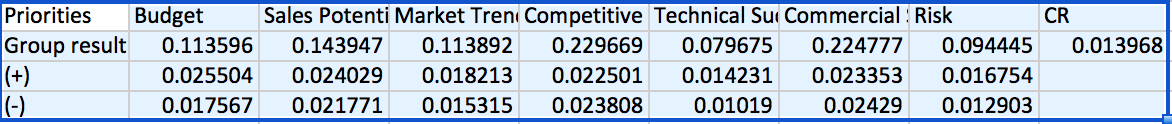It is now possible, to analyse the weight uncertainties in your AHP-OS projects. When you view the results (View Result from the Project Administration Menu), you see the drop-down list for different AHP scales and a tick box var is shown.
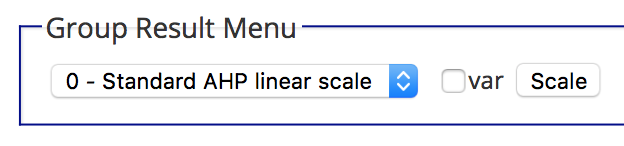
Tick var and click on Refresh. All priority vectors of your project will display the weight uncertainties with (+) and (-).
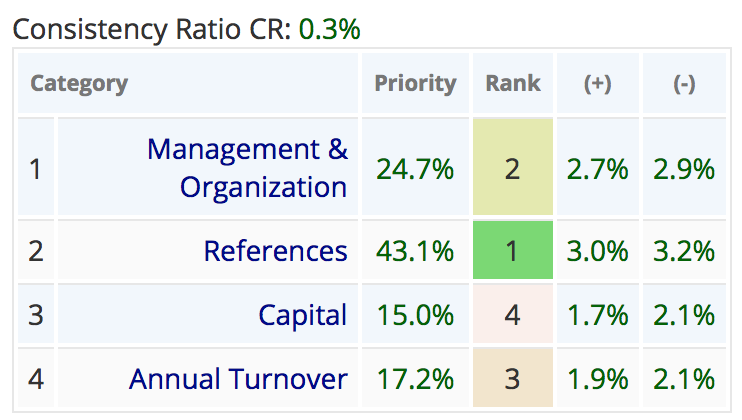
For example, “Capital” has a priority of 15.0% with an uncertainty 0f +1.7% and -2.1%.
The diagram for the total result will show in green the calculated priorities, in dark and light grey the possible plus and minus variations. 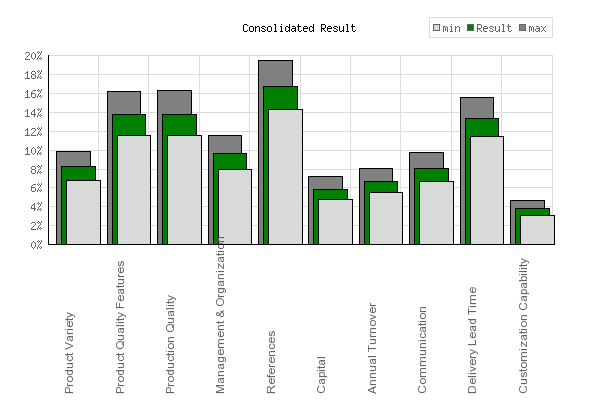
Calculation is based on a randomised variation of all judgment inputs by +/- 0.5 on the 1 – 9 judgment scale. For more than 1 participant the variation is reduced by the square root of the number of participants.
When downloading the results as csv file, uncertainties are listed below the group result.