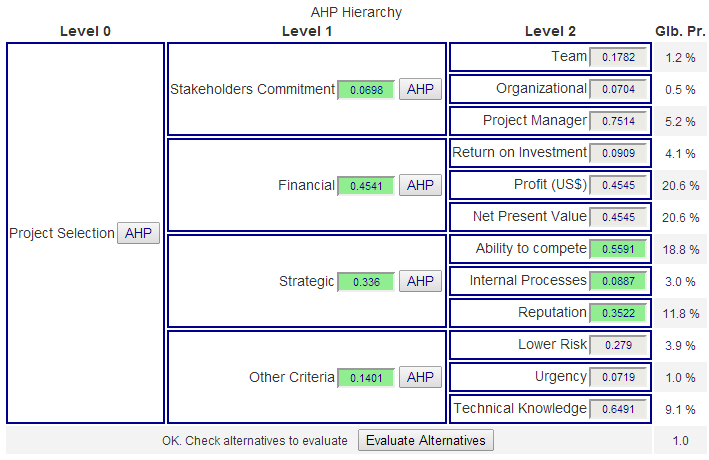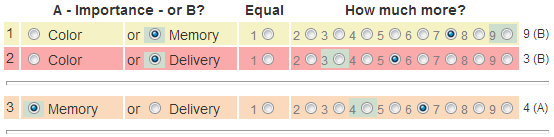Over the year I receive many questions about AHP, my AHP excel template and my AHP online Software. Here a selection of frequently asked questions:
General Questions
Q: I have 15 criteria and 20 alternatives, can you extend your template/software?
A: The excel template can handle up to 10 criteria, my online software is limited to 12 criteria (in one hierarchy level) and 10 alternatives. In principle it could be extended, but the limitation is inherit to the AHP method. Please read my explanations here.
Q: I have more than 10 alternatives, can I use AHP for priority evaluation of criteria and a different method for the evaluation of alternatives?
A: Yes, you can combine AHP for criteria evaluation with another method for alternative evaluation. Alternative evaluation could be done for example using a simple table with a yes/no or applicable/not applicable scale, or any other scale, e.g. Likert scale, how good the individual alternative matches the specific criterion.
Q: I have 150 participants, can I use your excel template/software?
A: My AHP excel template is limited to 20 inputs, my AHP online software can handle a (practically) unlimited number of participants. Use the AHP online software.
Q: How can I resolve the inconsistency (CR>0.1), when participants are done with their pairwise comparisons.
A: Once the pairwise comparison is done and submitted, data can not be changed and consistency ratio is what it is. Ask your decision makers to adjust their judgments in direction of the most consistent input during the pair-wise comparisons for the highlighted three most inconsistent comparisons. Please see also my posting here.
Q: Can I use the Likert scale instead of the AHP scale?
A: No, AHP is based on the rational scale 1/9 … 1 … 9. It cannot be replaced by the Likert scale.
Q: Do you support Fuzzy AHP?
A: No, I have made no provisions to support Fuzzy AHP, neither in Excel, nor in my online software.
Q: How is the computation done, where do I find the description and formulas?
A: Please download the manual for the excel template, or the description about the Software Implementation of AHP-OS.
Q: How can I cite your work, can you give me a reference?
A: Please cite my paper: Implementing the analytic hierarchy process as a standard method for multi-criteria decision making in corporate enterprises–a new AHP excel template with multiple inputs (Excel template) or my paper Software Implementation of AHP-OS.
AHP Excel template
Q: Can I extend the number of participants to more than 20?
A: Though it is possible in principle, the better way is to use my AHP online software with (practically) unlimited number of participants. I will not do a further extension of the template.
Q: Do you have a version of the Excel template w/o multiple inputs?
A: Yes, a simplified version is available on request from the author.
Q: How can I do alternative evaluation using your Excel template.
A: It is not possible. The template can only handle one category of a hierarchy and calculate the priority of one set of criteria.
AHP Online software
Q: If I have a group of decision makers, do they need to register for the online software?
A: No, they don’t need to register. As the owner of a project you get a link for group decision inputs. Simply send them the link, and they can start the pairwise comparisons.
Q: Can I erase/delete inputs from individual participants from the group results?
A: Yes, you can select and delete individual participants from a project .
Q: The alternative evaluation is not working?
A: Criteria evaluation (priorities) and alternative evaluation have to be handled as two different projects. Only when you have a decision hierarchy with completed comparisons and evaluated priorities, you can define the alternatives from the group result page clicking on Use consol. priorities. Define number and name of alternatives from there and save as new project. Hierarchy evaluation and alternative evaluation projects appear as type “H” for the first and type “A” for the latter in your project list.
Q: Can I get the source code of your online software?
A: Sorry, it is not an open source project.