Based on feedback from users, I just released a major update of BPMSG’s AHP online software AHP-OS with simplified menu structure and additional functionality. Starting the program as registered and logged-in user, the project session table is displayed, showing your projects.
You can open one of your projects, either using a click on the session code in the project table, or selecting the session code from the session administration menu:
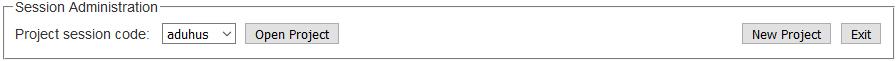
This will bring you to the project summary page, showing
- Project data
- Alternatives (if any)
- Participants (if any)
- Group input link (to be provided to your project participants)
- Project Hierarchy and hiearchy definiton (text)
At the bottom you find the new project administration menu:
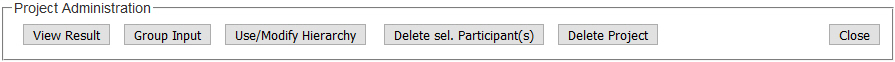
From here you can:
- View Result: View the project group result (if there are already participants)
- Group Input: Start pairwise comparisons
- Use/Modify Hierarchy: use and modify the project’s hierarchy for a new project
- Delete selected Participants (a request from many users)
- Delete the whole project
- Close the project to go back to the project session table
Due to this new Project Administration menu some of the other menus are simplified. Let me know your experience with the new structure or if you find any bugs. The manual will be updated within the next days.
Deleting participants
On the project summary page select the participants, you want to delete, and click on refresh.
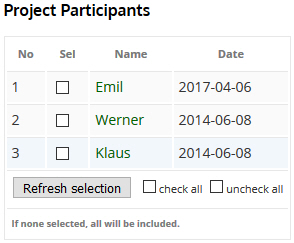
You will then see a message Selected participant(s): Werner. Click on the ![]() button to delete the selected user(s). Careful: once deleted, they cannot be recovered and their pairwise comparison data will be lost.
button to delete the selected user(s). Careful: once deleted, they cannot be recovered and their pairwise comparison data will be lost.