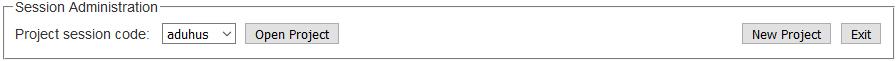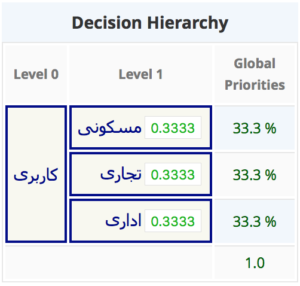When I was asked just now in an e-mail, how my AHP online software operates, I realized that I have never published a description about it. Therefore, here a short summary:
The AHP-OS software implementation is based on my AHP excel template. I have published one paper about it in 2013. All mathematical formulas used, are shown in this conference paper or in the excel template manual on the last 2 pages. The online version is realized in PHP, using OOP (object oriented programming), running on a Linux server.
The core module is the ahp class. It contains the routines to fill the decision matrix from the pairwise comparisons, to find the dominant eigenvalue using the power method, and to calculate the consistency ratio.
A second important class is the hierarchy class. It translates the text file – defining the hierarchy – into a hierarchical data array. When I implemented the software, I wanted to get a flexible tool, which can be used for all kind of hierarchical problems. This was actually more difficult than the implementation of all mathematical calculations, especially under the aspect of safety and malicious online attacks. The feature also differentiates the online version from the excel implementation. The excel template cannot handle hierarchies at all.
The third important class implements the database and its management. I use SQL with either sqlite or mysql drivers. There are 4 tables:
- one for user management (registration, password, etc.),
- one for projects (hierarchy data, description, session code etc.),
- one for pairwise comparisons (participants, judgments etc.) and
- one for handling alternatives.
The rest of classes contain supporting functions, like html in/output, excel download and consolidation for group results. I use a basically two open source packages, phpMailer and phpGraphlib, the rest is all realized by myself from scratch.
Please consider a donation, it will help me to maintain the website and program.
Update 2017: AHP-OS software implementation (pdf)