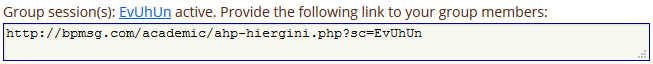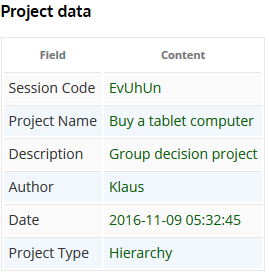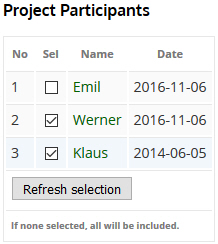My AHP free online software AHP-OS has a feature to involve a group of decision makers to give their inputs to a decision problem. In contrast to my AHP Excel template, in AHP-OS the number of participants is practically unlimited. As of now, I see users having up to 100 participants in one project.
Other articles:
- AHP Group Consensus Indicator – how to understand and interpret?
- Participate in an AHP group session – AHP practical example
How to use AHP-OS for Group Decision Making?
As registered user you need to start with a new project by defining your decision hierarchy. In the Project Administration Menu click on New, define your hierarchy, Submit and Save as project. You have the possibility to give a short project description, explaining the project, before it is saved.
Once saved, you will be automatically brought back to your project page, and the project will be shown on top of your project list.
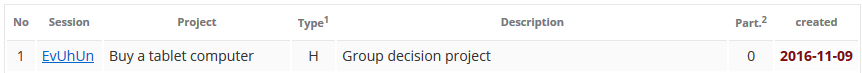
The session code is a unique code identifying the project. When you click on the session code link, the Group Session Input screen will open, and you see a message like “Hierarchy evaluation. Session code EvUhUn Session Chair: Klaus. Project has 0 participants’ inputs. You are participating as Klaus.” Now you can either participate yourself as a decision maker in the project, or get a link to provide to your participants for their inputs.
Participating by yourself as a member of the group
Simply click on the AHP button to start the pairwise comparisons, and – once completed – click on Submit for group eval to submit your inputs.
Provide a link to let others participate as members of the group
In the group input menu click on Leave group input mode and confirm ok to leave the input mode without submitting your pairwise comparisons in the pop-up window.
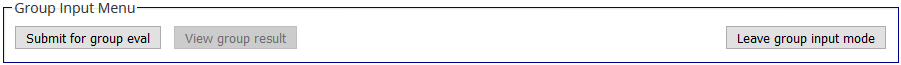
Now you will see the link that you can copy/paste and send to your group members for their participation in the project.
Click on Done in the Active session menu to go back to your project list.
Participants input
Your participants don’t need to be registered users. If you want to test by yourself, you need to logout from AHP-OS, before you open the group link.
When your participants open the link, they will be asked for their name, before they can start their pairwise comparisons. They will then see the decision hierarchy with a red lined AHP button and a message “Click on AHP to complete pairwise comparisons. Click on Submit for group eval once completed.”
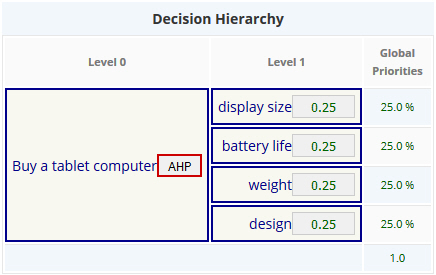
Now they can start their pairwise comparisons. When completed, all AHP buttons and priorities will be marked green.
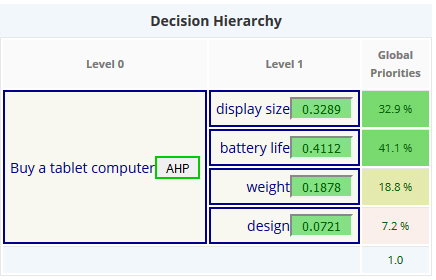
After a click on Submit for group eval the AHP button disappears and a message “Ok. Data were submitted. Thank You for your participation!” is displayed.
Group results
Once you have participants submitted data, a click on the session code link in your project list will automatically bring you to the group result page. As a participant you will get a button View group result in the Group input menu.
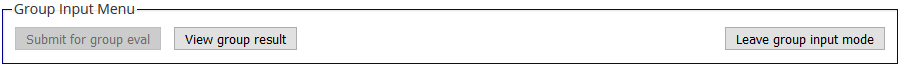
The group result page gives you on top the project data and list of all participants. Individual participants can be selected or deselected to analyze the group results in further details.
The next sections of the group result page shows the decision hierarchy with consolidated priorities, a breakdown by nodes (categories) with priorities for the node and the consolidated (aggregated) decision matrix. It also shows the AHP consensus indicator as a measure of group consensus.
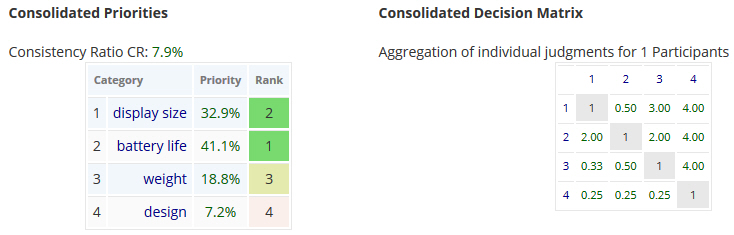
Input data for each participant is available under View Input Data in the group result menu:
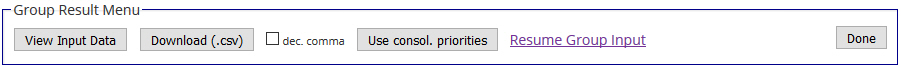
For you as chair of the group session, it is also possible to download data as csv text file for further processing in a spreadsheet program. With Use consol. priorities you now can define Alternatives with the consolidated priorities of selected participants.