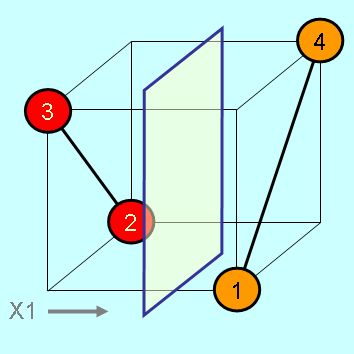 Conjoint analysis or stated preference analysis is used in many of the social sciences and applied sciences including marketing, product management, and operations research.
Conjoint analysis or stated preference analysis is used in many of the social sciences and applied sciences including marketing, product management, and operations research.
Here you find an simple example, how you can calculate part-worth utilities and relative preferences in Excel using multi-variable linear regression. (4 attributes, 2 level, fractional design)
| PLEASE READ before DOWNLOAD |
| The template is free. So I would really appreciate, if you could – at least – rate the template at the bottom of this post. Thank you! |
Download Conjoint Analysis Example in Excel (zip): ![]()
Download Slides (pdf) of my Youtube video: “Conjoint Analysis in ten minutes“.
Conjoint analysis online – Conjoint.ly
Please feel free to leave a comment on my feedback page.
Contact
thanks for sharing.
it was a really helpful read!
Thanks to all of you for the positive feedback!
Klaus
Real mine of information. Thanks for sharing.
Your website is awesome, it is really helpful to do my research. I will hit a bookmark to your site just incase i should use one of your tools into my thesis.
Thank you!