With the latest update of my free web based AHP software you can now manage complete projects and group sessions. To use the full functionality, register a new account (It’s all free!) I had to implement the registration in order to manage and protect the data.
After login the project session page will be shown. Here your AHP projects are listed in a table, each of them with a unique session code.
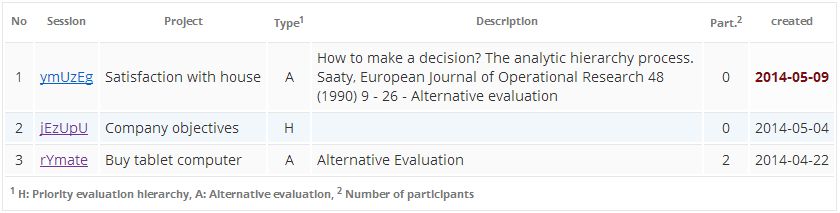
A click on the session code will then open the project, either in the hierarchy display mode (the project has yet no participants), where you can modify and update the hierarchy structure, or in the group result mode, where you get the consolidated group result of all participants with a breakdown by categories and individual participants.
The project menu allows you to view project details, start a new hierarchy or delete existing projects.
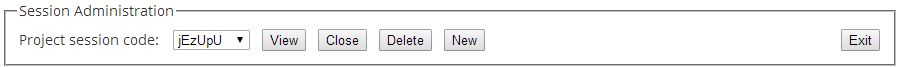
After you have defined a new hierarchy, click on Save/Start new Group session. Enter a project short description, click Go, Ok and done, and the new project is saved in you project list.
Let me know in case you face any problems. A short description of the program as pdf can be found on the AHP-OS start page.