As I was asked by many visitors, how to evaluate priorities and alternatives for a whole project in AHP, I have realized an online solution, where you can define a hierarchy, get the priorities for all categories and evaluate alternatives. The project is realized in PHP.
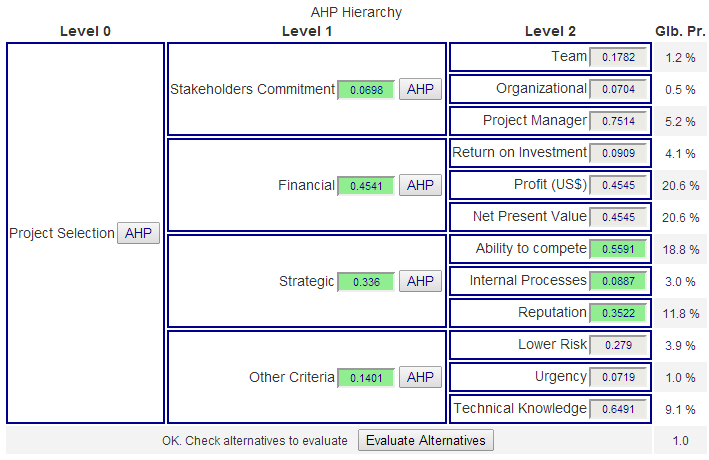
Links
| AHP Online System – BPMSG |
| AHP-OS software Implementation (paper 2018) |
| Short description (pdf) for download. |
Please rate the software at the end of this post!
How to use the tool
The online template is easy to use, three steps are necessary:
-
- Define the objective and relevant criteria of your decision problem and structure them in a hierarchy.
-
- Compare criteria in categories and sub-categories with respect to the objective to find their weights based on pairwise comparisons.,
- Name a set of alternatives and compare, how good they match your decision criteria. Again pairwise comparisons based on the AHP are used.
1. Define Hierarchy
Hierarchies are defined in a text field using the following simple syntax:
Each branch in the hierarchy is defined by its node (the category) and the node’s leafs (the sub-categories). The node is followed by a colon, leafs are separated by comma, and a branch is closed by a semicolon:
category: sub-category 1, sub-category 2, sub-category 3;
If a sub-category branches out in further sub-categories, you add a line, repeating the sub-category’s name (case sensitive!) as a new node, i.e. followed by a colon:
sub-category 1: sub-sub-1, sub-sub-2;
2. Compare Criteria
To find the weight (importance) of criteria, click AHP to start pairwise comparisons. Compare each pair of criteria with respect to the project and category: which criterion in each pair is more important, and how much more on a 1 – 9 scale? Once you have finished click Calculate Result. A table with priorities for each criterion is shown.
It could happen that your pairwise comparison is not consistent, then the most inconsistent judgments are highlighted, and the most consistent judgment is marked light green. In order to improve consistency, check whether you are able to adjust your original mark by plus or minus two on the scale. Click Calculate to re-calculate. Once finished, and you are satisfied with you answers, press Submit Priorities to submit. Completed branches in the hierarchy tree are marked green.
When all comparisons in the hierarchy are done, you might continue to evaluate alternatives. Press Evaluate Alternatives. Note: You only get the selection, if all necessary pairwise comparisons are completed, or the hierarchy text input already contains pre-defined priorities. A table with criteria and alternatives will be displayed.
3. Evaluation of Alternatives
Before you start the evaluation, you might input the number and names of your decision alternatives. Enter the number (1 – 12) and press Go. Then input the names of alternatives and press ok. The procedure of pairwise comparisons is exactly the same as for the criteria. Each completed comparison is highlighted in green. When all evaluations are done, the result is shown.
4. Download
You might download the data in csv format (comma separated values) for further processing in a spread sheet program. The table starts with a title line; then each row shows one criterion with the columns: (hierarchy level, local priority), global priority, alternatives (local and global priority).
All (decision) matrices are shown below, with category name as heading and criteria for the matrix rows. Alternatives show the heading “Alternatives for” and the respective criterion.
More Examples
Program Limitations and Input Restrictions
-
Display length of category names: 45 characters max.
-
Hierarchy levels 6 max.
-
Nodes: 20 max.
-
Each node (category) has to have at least 2 branches (sub-categories)
-
Endnodes: 100 max.
-
Names of categories/sub-categories have to be unique.
-
Numbers as category names are not allowed (though names may contain numbers).
Klaus
can I check how many respondents the AHP-OS online group software can accommodate please? Is it possible to consolidate AHP decision structure weights and the decision alternative scores together using AHP-OS in the online group software (I note the weights or alternatives statement in the user guide but has this position changed)? Can the excel template help process and retain information downloaded from group responses and if so how?
Hope you can advise
David
Dear David,
The number of respondents is not limited.
Pair wise comparisons have to be done separately: first for the hierarchy, then for alternatives (once you have the consolidated weights from all respondents)
You can export to excel, but it’s not connected to my template.
Hope this helps!
Regards Klaus
Dear Maria,
yes, the online system uses the same method (eigenvector) for calculation of priorities. It could be that the differences are caused by numerical precision, as I use php script language with floating point numbers for the online calculation. Please see for example here. How small or large are the differences?
Regards from Singapore,
Klaus
Thanks for your prompt reply.
I wondered that differences could happen due to numerical precision.
For example, the differences were:
Criterion 1: 46,4% (excel template) vs. 44,8% (online system);
Criterion 2: 31,4% (excel template) vs. 30,3% (online system);
Criterion 3: 22,2% (excel template) vs. 24,8% (online system).
Is it ok?
Thanks again!
Dear Maria,
looks not o.k. I will contact you directly via e-mail, to check in more detail.
thanks, Klaus
Dear Maria,
as just answered by e-mail, the reason is that you are using an older version of my excel template with a bug in the consolidation of participants. (see here). This was corrected and a updated version uploaded in July 2014. The online system shows the correct values. Sorry for that!
Regards, Klaus
Dear Prof. Klaus,
First of all, thank you for your Excel template and AHP onlyne system. They are very helpful, I have used both in my PhD. dissertation.
I used Excel templates to have local priorities of criteria and subcriteria, then I used AHP onlyne system to calculate global priorities and alternatives. Now I have a complete AHP project with 15 participants.
The priorities of each participant (RGMM) and group consensus are equal in both Excel template and online system. However, the group results of local priorities are slightly differents (the ranking did not change). I know that the eigenvector is calculated in the excel summary sheet, to give AHP priority result. How the group result of levels 1 and 2 is calculated in the online system? Is also the eigenvector?
Regards from Brazil,
Maria