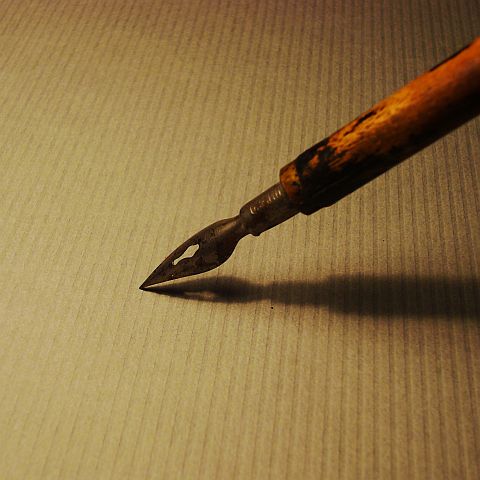
Extract from my book “Technical Writing Skills for Engineers; A practical guide for students, engineers and other professionals writing or reviewing technical documents“, Chapter VII. Tips and More; © Klaus D. Goepel, 2006 – Picture: © zettberlin, www.photocase.com
E-mails are probably the most often utilized, but informal written documents. In today’s information age they are used extensively for all kinds of communications. As they are much more informal, spelling, grammar, punctuation and wording are not as important as in formal documents. Nevertheless, many of the principles described in the previous sections should be applied to e-mails. How you use e-mails is a question of politeness, and it will show your respect for your e-mail addressee.
Let me make a simple calculation. I receive approximately 30 to 50 e-mails a day. Most of them consist of a few lines of text only, but some include attachments or the whole e mail history, running over several pages. Let’s assume it takes on average two minutes to scan each message, so reading all received emails will take 1 or 1½ hours per day. I am sure that many of my readers have a similar experience or receive even more e mails.
Now let us go back to the basic thoughts in Chapter I. The same basic rules, as explained for writing formal documents, apply for writing e mails – ask the four basic questions:
- What is your subject?
- What is your objective?
- Who is the readership?
- What is the reader’s benefit?
The Subject
Every e-mail program has foreseen a headline titled ‘Subject:‘ followed by an empty field to key in text.
I receive many e-mails where this field is left empty. What should I conclude? The authors do not know what they are talking about? They do not know their own subject? Of course they know it. I have to conclude that they are too lazy to fill out the subject line, and to inform me, or make it easier for me, to categorize and archive the e mail.
E-mail programs can carry attachments. That means you can use them to transport and exchange all kind of documents, pictures or programs attached to them. Though it is an excellent feature, because it allows fast delivery of information over great distances, it also has its dark sides. I am not talking about the potential worms or viruses delivered with these attachments – this is the worst case – but simply about the size of attached files.
Have you ever been sitting in a hotel room during a business trip, updating your e-mail in the morning before you need to leave for a meeting, and you are waiting for your e-mail replication to be finished? The time is running, ten minutes, half an hour, one hour passing, and megabytes are transferred to your computer. You become nervous, as the meeting will start soon, but the replication is still running. Finally, after more than an hour, you got your update, there was one big e-mail, causing the long waiting time. It is actually just a reply to an e-mail with an attached document of 20 MB, where one of the recipients replied to say ‘thank you for the valuable information.’ He did it using the reply button of the e-mail program sending back the history with the same attachment. Yes, it is very gentle to say ‘thank you’, but please think through. Your subject is to acknowledge the information received, and not to send it back. It is really not a big issue either to delete a huge attachment in a short reply or to use the function reply without attachment. But doing so will help to save download time and storage memory, and also avoid unpleasant situations as described above.
Sometimes you receive an e-mail with a headline ‘RE: FW: RE: RE: text’. This e-mail was already bouncing around before it hit you. When you look into the content, it has actually no longer anything to do with the subject given after the last RE. Even worse: somebody sent this e-mail to you, with all the REs and FWs as e-mail history attached over several pages, asking you: ‘Can you help?’ No explanation, no hint what the problem is, nothing. Is this polite and showing respect to the reader?
There is a simple solution for these e-mails: ignore or delete them. (I am really tempted to use a double exclamation mark, but I stay disciplined, using italics.)
This is my point: being the sender of this e-mail you know your subject and – as in formal writing, where you give a title to a document – please do so for your e-mail too, and fill in a matching subject line. This will help the readers to handle, categorize, prioritize and archive this e-mail.
L-VII-5: Please do not send e-mails without the subject line filled in. Reply to an e-mail with large attachments without sending back the same attachments again. Ensure that subject and content of the e-mail match together.
The Objective
‘Writing a paper you want to achieve an objective.’ This is also true for an e-mail; everything said previously in this book can be applied analogue. ‘Be clear about the objectives of your document. Concentrate and adapt your writing to your objective’
Coming back to the previous example, “Can you help?” Here it looks like the sender is clear about his objective – he wants help – but did he adapt his writing to his objective? Not at all, because there is no additional text. He is expecting me to find out his issues from the long e-mail history attached. Probably he even did not read it himself, but just was triggered by a key word to forward the mail to me, in order to get rid of a potential problem and clean his own desk.
How high, do you think, is the probability that he will achieve his objective? Of course it will depend on the relationship between sender and receiver, but in any case, the chance of help could be increased easily by putting in a few more lines of supporting explanations, and adapting the writing to the objective.
L-VII-6: Spend at least a few lines of supporting text for your objective. Do not rely on e-mail history or attachments.
The Readership
When writing this book I do not know, who finally will read it. I have a targeted readership in my mind, but whether they will actually become the readers or not will only show the future. Quite the opposite is the case with an e-mail: you have to explicitly address your readership and to write their individual names or group names into the address fields.
The address section of an e-mail program has even a feature to distinguish between the recipients and other people to be set in copy of the e-mail (cc/). This is an ideal function and tool to address the readership according to your objective and their expectations, unfortunately seldom used, but more often misused.
You know these e-mails starting ‘Dear All …?’ What do you think about them, what will be your expectation? I always assume that these must be e-mails, where the sender’s intention is to inform people – so there is no action required from me. Otherwise the sender would address somebody specifically, right? But even if the sender expects an action, why should I react? For sure, someone else will follow-up because so many are addressed. So again, no action from me.
Indeed, if the sender’s intention was to get something achieved, they will fail, because everybody will expect that somebody else will take it up. My recommendation: if you want to inform, and you do not expect an action, state it clearly – either in the subject line or immediately after the salutation – for example: ‘For your information please find attached…’ Then the mail becomes a broadcast mail, like a newsletter, and it is clear for everybody that no reaction is expected. It can be seen as an information offer and it is left to the readers whether they will take it up and read it, or leave it as it is.
The easiest way to set the right expectations of your e-mail readership is to address the person, you want to act or react, in the addressee field. All others, you just want to keep informed, address in the ‘cc/’ field. Then there is no doubt. If you are not sure, and you need to address more than one person in the addressee field, put your objective in the beginning of your e-mail text, and write clearly down from whom you expect what kind of action.
What people most like to hear is their own name. Often you find e mails flying around, where people want to get something from others, but they do not have the time to address their counterparts by name. (Even in the above explained broadcast mails, where you do not expect an action, you address usually the readers with ‘dear all’) Might be that in some cases this is the way or style to show someone’s status and superior level. I absolutely cannot agree to this manner. Finally the senders want to get something from the recipients; even if they are in a position to give directives and can rely on other people to follow them, it remains a disrespectful style.
L-VII-7: Address your readership in the right way: make clear whom you want to act or react. Use the addressee and ‘cc/’ fields in the right way. Do not expect somebody in ‘cc/’ to react.
The Benefit
If you want people to spend their time on reading your document you should give them a benefit. When we apply this to e-mails, it is more difficult to see a benefit of an e-mail for the reader. Most often e-mails involve actions; they have to be followed-up and require spending time and effort. But, as defined in the beginning of the book, benefit in this context has the meaning to bring the objective of the e-mail sender and the expectation of the e-mail reader in one line: the important point is that the expectation matches the objective. If the addressee is the person in charge to help – for example someone at a customer hotline – then he or she will be glad to help, as it is their task and therefore within their expectations.